搭建x-ui备忘
以ubuntu为例搭建x-ui面板
1.以root用户进行操作
可以参考之前的oracle ssh文章。
2.开启防火墙
2.1 设置云端防火墙

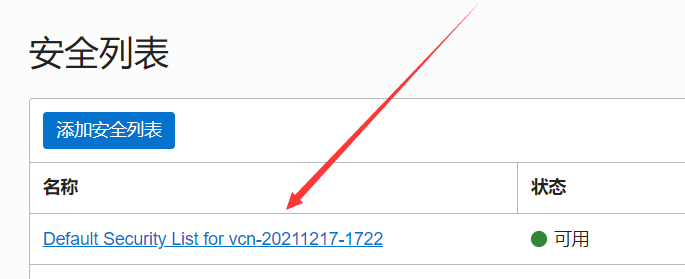
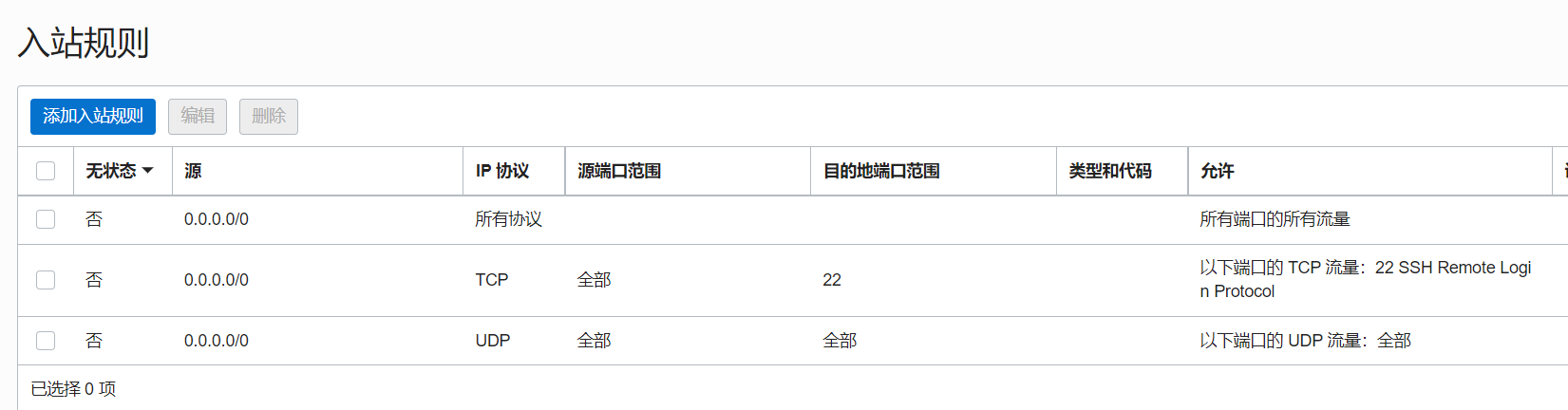
更改入站规则
2.2 服务器内部防火墙设置
1 | iptables -P INPUT ACCEPT |
reboot 重启
3.申请证书
可以参考之前的文章。并将证书公钥及私钥进行上传,推荐路径/root/cert/*.key,/root/cert/*.pem
4. 设置DNS解析
这里域名最好托管到cloufare上并只进行dns解析。ssl设置严格.
4.安装X-ui面板
1 | bash <(curl -Ls https://raw.githubusercontent.com/vaxilu/x-ui/master/install.sh) |
5.开启bbr及开机自动启动
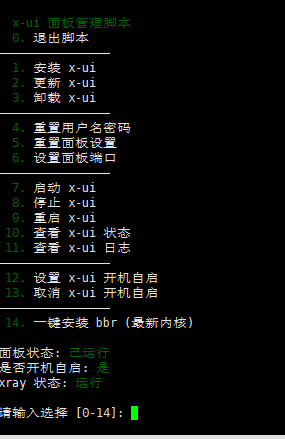
6.进入网站进行设置
摘录自油管bigdongdong