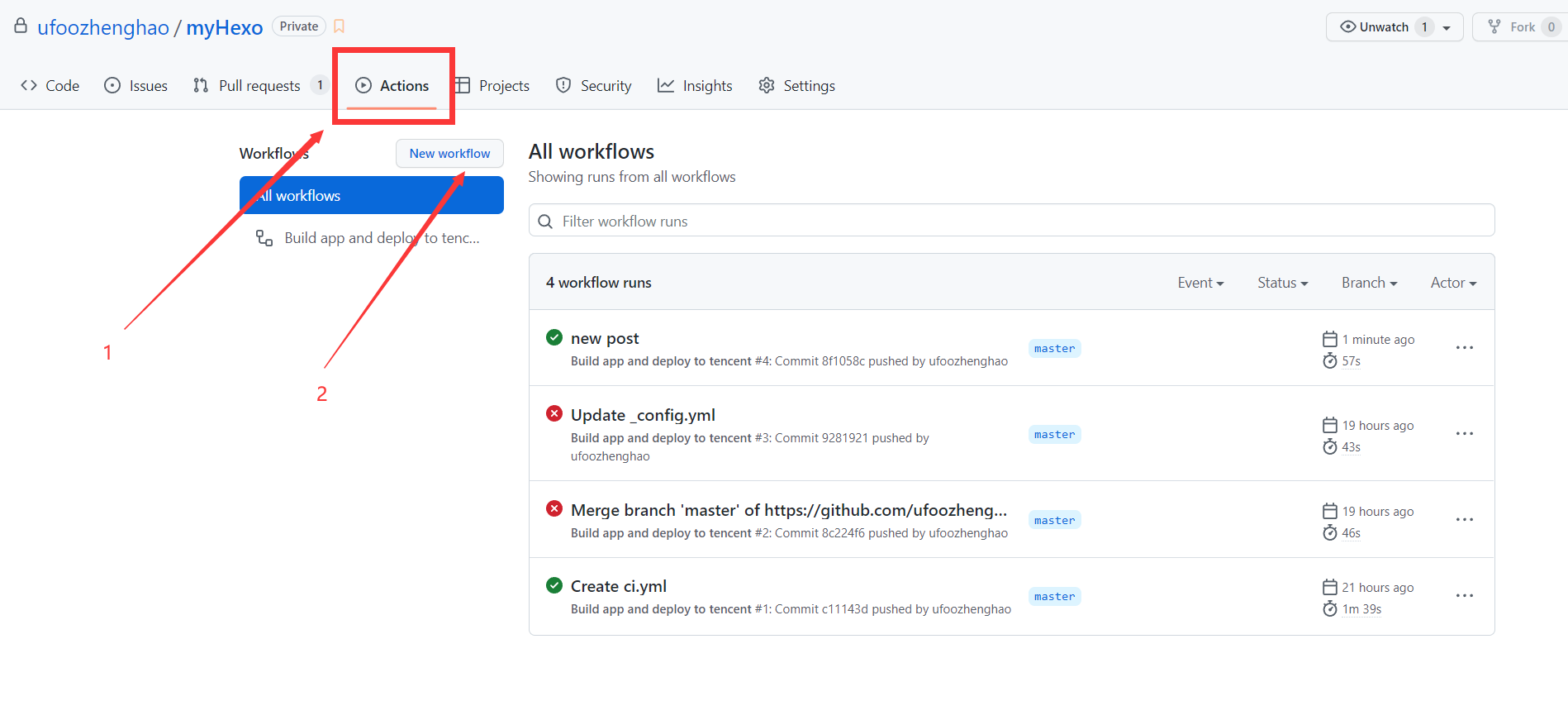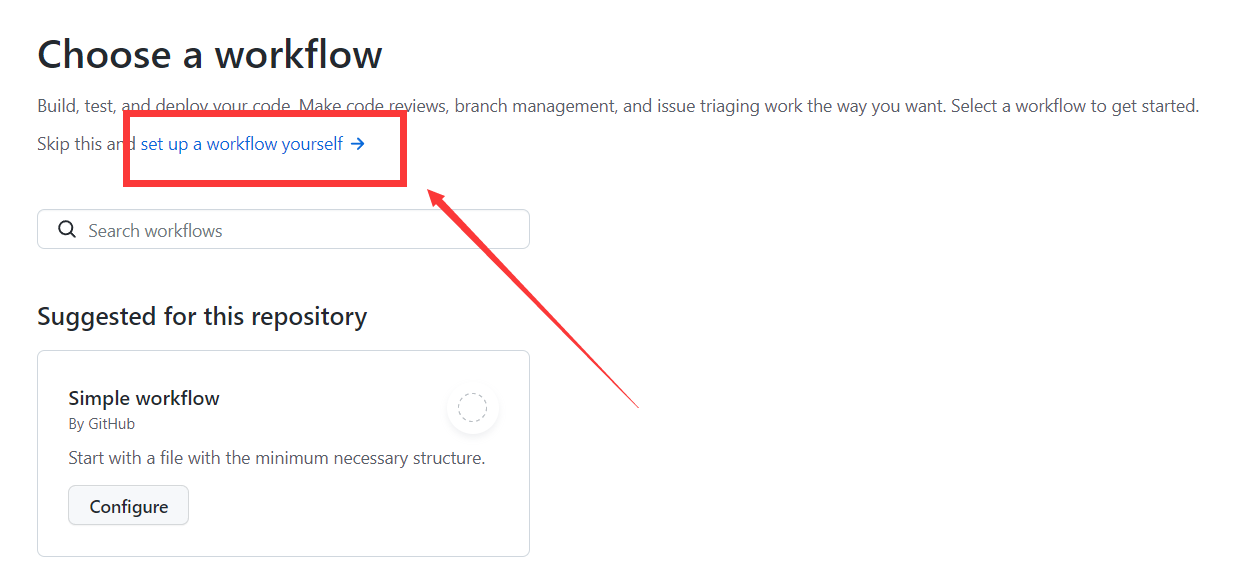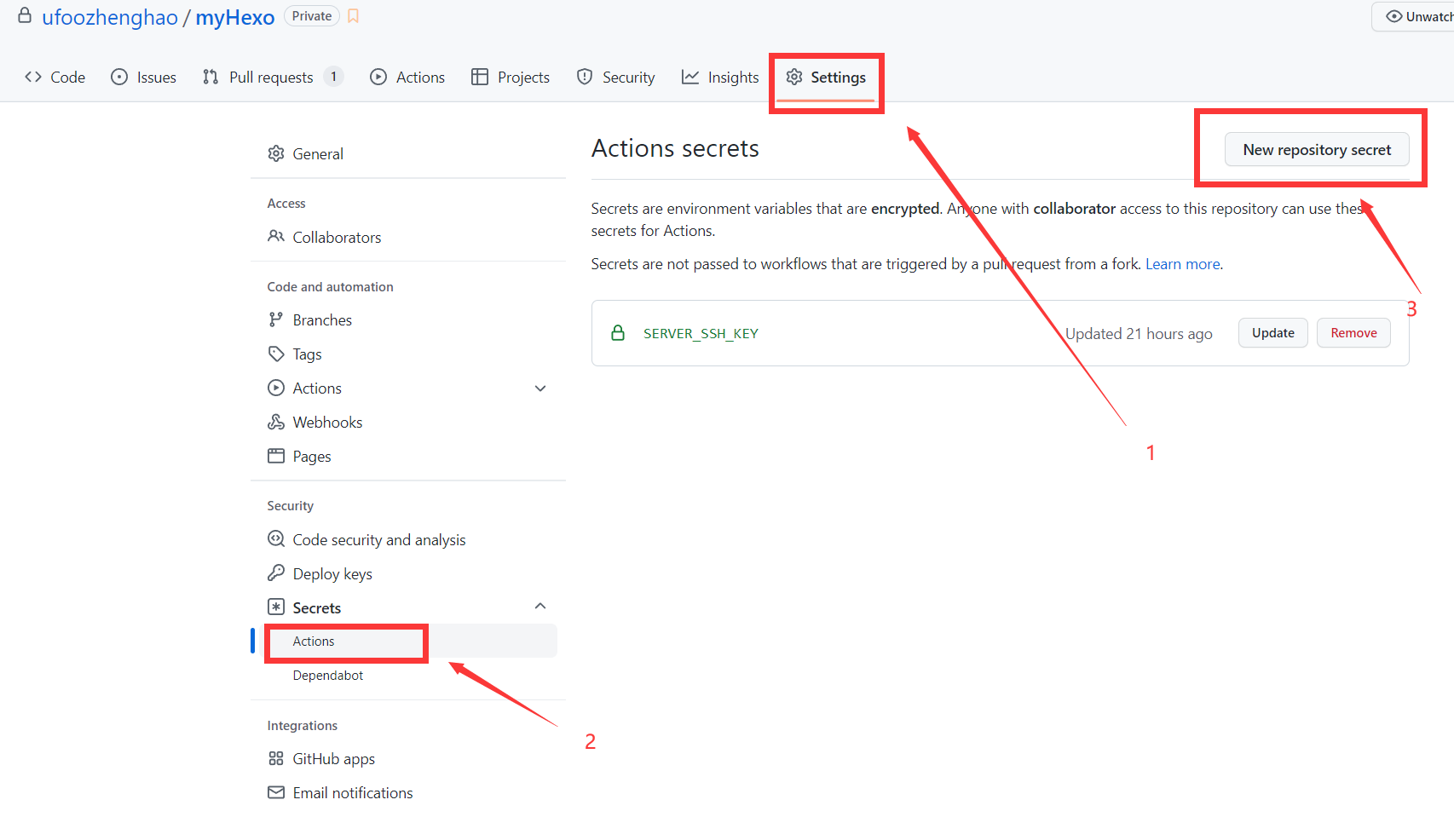本文主要对github的action做一次备忘,方便以后查阅
进入github仓库 actions 页面
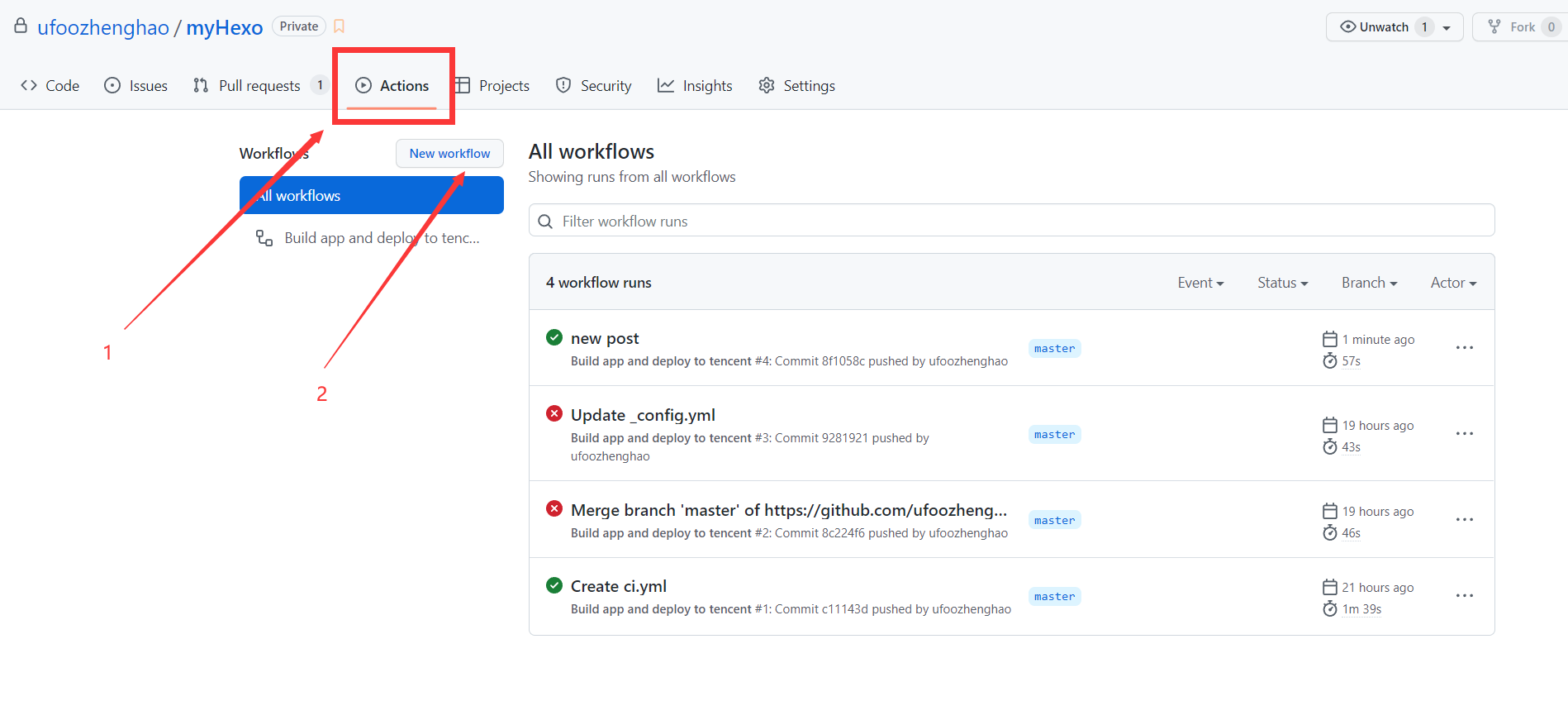
选择 set up a workflow yourself
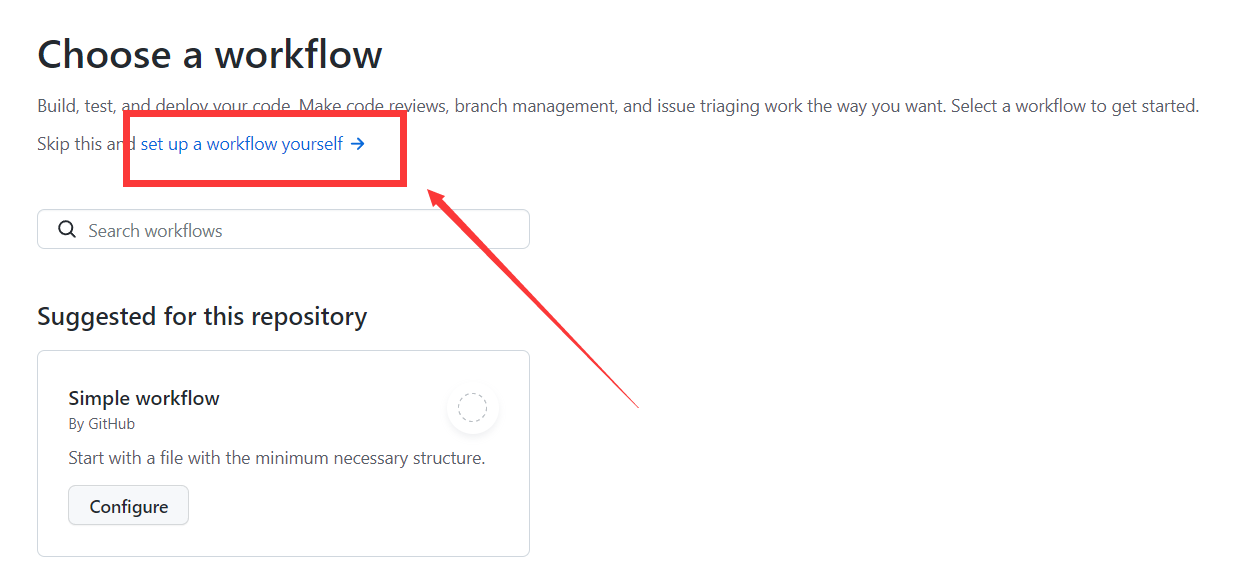
名称随意,我这里设置为ci.yml
1
2
3
4
5
6
7
8
9
10
11
12
13
14
15
16
17
18
19
20
21
22
23
24
25
26
27
28
29
30
31
32
| name: Build app and deploy to tencent
on:
push:
branches:
- master
jobs:
build:
runs-on: ubuntu-latest
steps:
- uses: actions/checkout@v1
- name: Install Node.js
uses: actions/setup-node@v1
with:
node-version: '16.13.1'
- name: Install yarn
run: npm install -g yarn
- name: Install yarn dependencies
run: yarn install
- name: Run build task
run: yarn run build
- name: Deploy to Server
uses: easingthemes/ssh-deploy@v2.1.5
env:
SSH_PRIVATE_KEY: ${{ secrets.SERVER_SSH_KEY }}
ARGS: '-rltgoDzvO --delete'
SOURCE: public
REMOTE_HOST: '124.220.xx.xx'
REMOTE_USER: root
TARGET: /www/wwwroot/hexo/
|
对ci.yml中的secrets进行设置。Name为 SERVER_SSH_KEY,Value为ssh私钥,同时注意将公钥上传至服务器。这里不再展开。
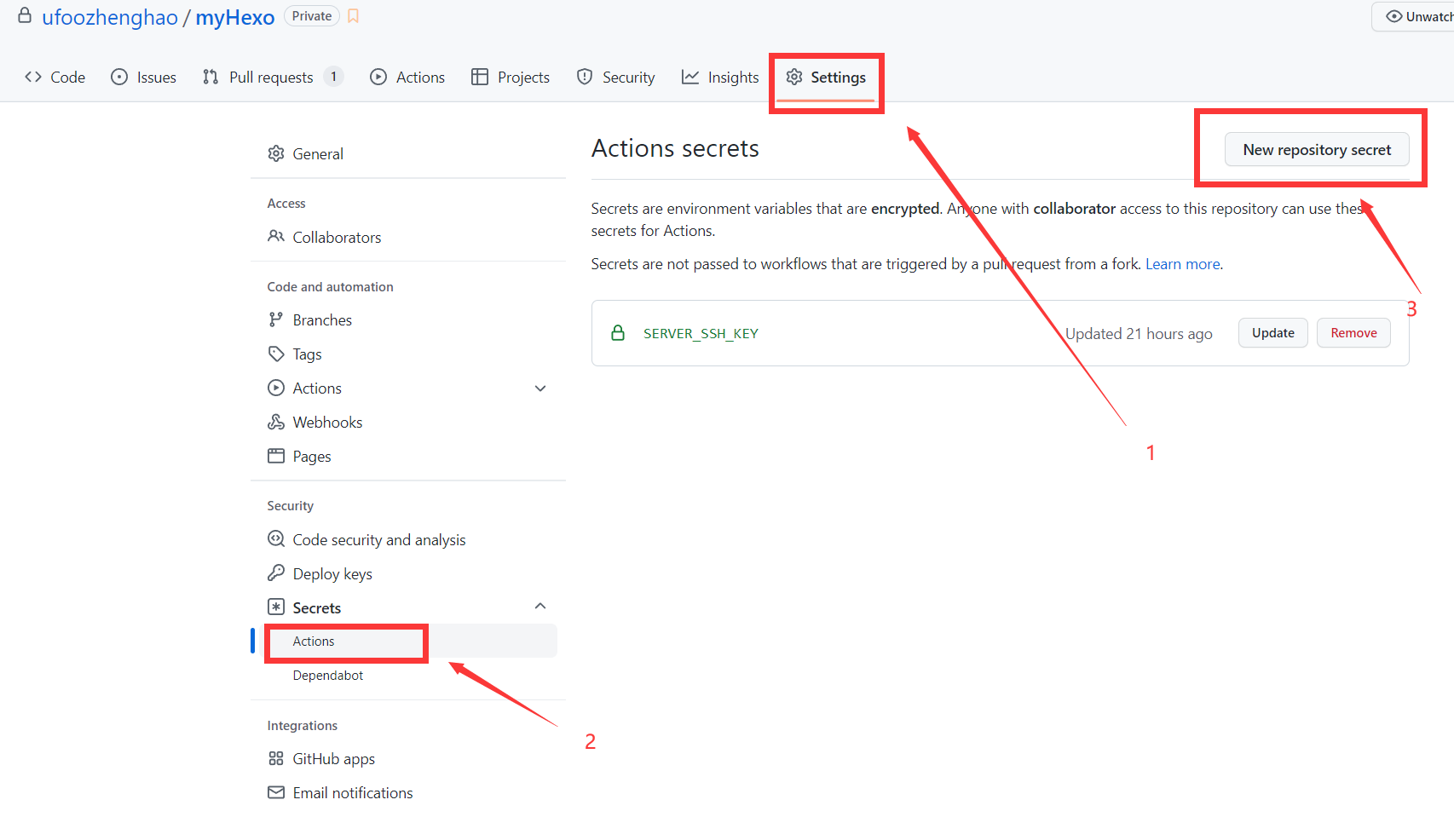
至此,配置完成。workflow会自动工作,失败时会得到邮件通知。